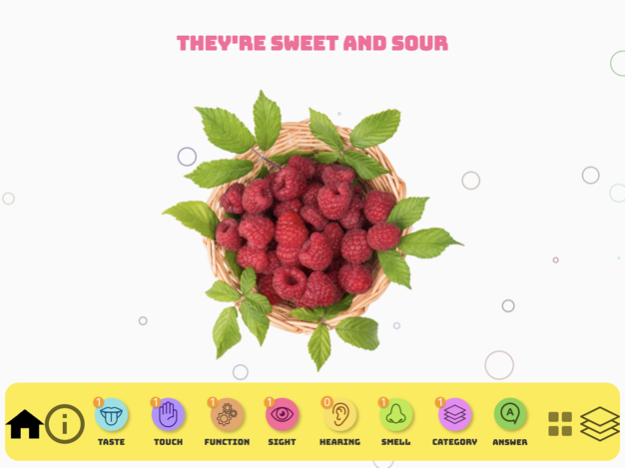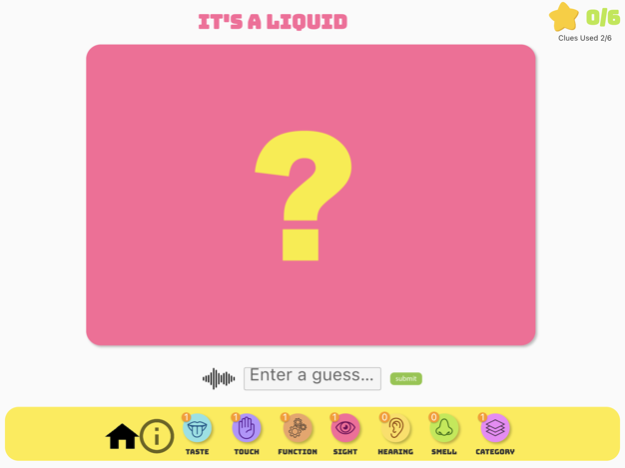Describe It Pro 1.1
Continue to app
Paid Version
Publisher Description
Improve speech & language in one app
This version of describe it comes with BOTH language and articulation decks. See more below:
Langauge:
Good describing skills is one of the most important abilities a student can have to be successful in school. Fortunately there are long-tested ways to improve describing. Describe It is created by speech-language pathologists who have long used this approach while teaching. This app uses three different activities to teach the parameters of describing while familiarizing students with their senses.
Activities within
Guess It - similar to the popular game Catch Phrase, students must describe the image they see to their teammates. Once their team has guessed, they pass the device to the next team until time runs out!
Guess It - hear clues about the image behind the card. Enter or speak a guess to see if you're correct. See how can get the highest score!
Learn It - use this mode to learn and practice!
Articulation:
Describe It Artic comes with three games with decks organized by speech sounds. While practicing speech sounds, this app also builds strong language skills by dividing clues into important describing parameters. Not only is this app a fun way to generalize speech sounds, it also builds language at the same time.
Speech Decks Included:
R, R Blends, S, S Blends, Z, L, L Blends, K, G, Th, F, V, J, Ch, Sh
Mar 24, 2023
Version 1.1
App now works without the need for internet.
About Describe It Pro
Describe It Pro is a paid app for iOS published in the Kids list of apps, part of Education.
The company that develops Describe It Pro is Corey Walker. The latest version released by its developer is 1.1.
To install Describe It Pro on your iOS device, just click the green Continue To App button above to start the installation process. The app is listed on our website since 2023-03-24 and was downloaded 0 times. We have already checked if the download link is safe, however for your own protection we recommend that you scan the downloaded app with your antivirus. Your antivirus may detect the Describe It Pro as malware if the download link is broken.
How to install Describe It Pro on your iOS device:
- Click on the Continue To App button on our website. This will redirect you to the App Store.
- Once the Describe It Pro is shown in the iTunes listing of your iOS device, you can start its download and installation. Tap on the GET button to the right of the app to start downloading it.
- If you are not logged-in the iOS appstore app, you'll be prompted for your your Apple ID and/or password.
- After Describe It Pro is downloaded, you'll see an INSTALL button to the right. Tap on it to start the actual installation of the iOS app.
- Once installation is finished you can tap on the OPEN button to start it. Its icon will also be added to your device home screen.